2 screens code
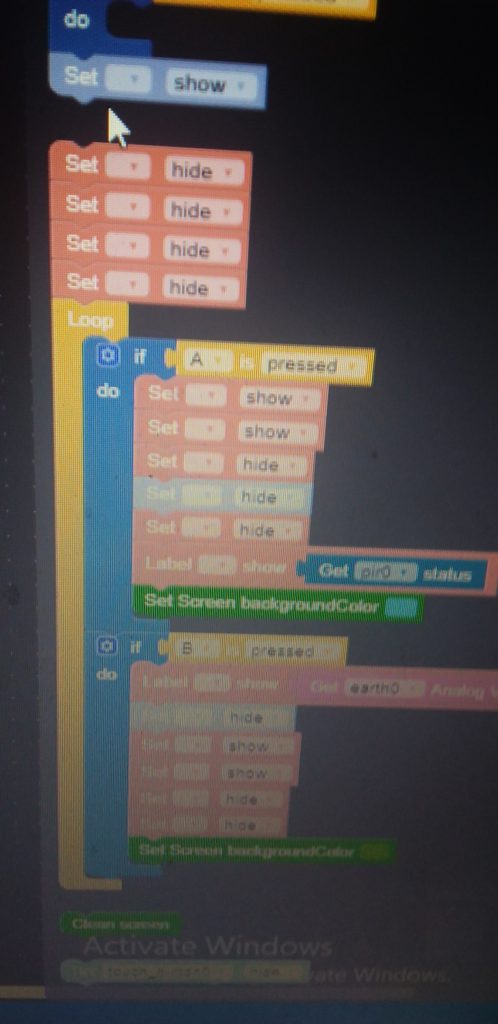
In one screen I’ve set it to ready moist…In other its alarm mode
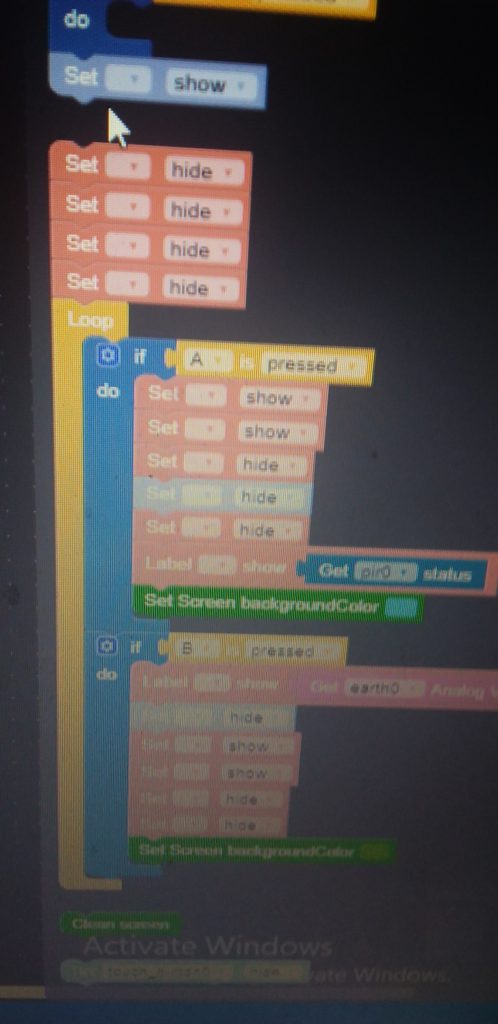
In one screen I’ve set it to ready moist…In other its alarm mode
Your Cube is a great-looking, compact little device that’s packed with bunches of features. In this project we’re going to turn that little box of…
The Cube that we know and love actually has a younger brother – the mini Cube! In the world of products and electronics, bigger is…
One of the very cool technologies that the Cube makes it easy to play with is Radio Frequency Identification or RFID for short, and its…
Congrats to all the Gauteng learners in the Telkom Foundation programme that completed the Applied Technology course yesterday! I hope that you have uncovered a…
The Passive Infrared sensor unit is not included in the standard kit, but is part of our expanded kit distributed at our project days. Passive…
You must be logged in to post a comment.
There was a problem reporting this post.
Please confirm you want to block this member.
You will no longer be able to:
Please note: This action will also remove this member from your connections and send a report to the site admin. Please allow a few minutes for this process to complete.
Good idea! If I read the code correctly, the moisture/alarm screens will show actually show the latest sensor reading *while* the button is being pressed. If you’re wanting to switch between moisture and alarm modes, you could create a new variable called, say, mode then have new “When Button A pressed” code blocks to set mode to say ‘moisture’, then in your main loop check if mode == ‘moisture’ do the moisture stuff. That would then give you continuous sensor updates rather than only while the button is being pressed.
But I like the idea – keep on iterating on it! You could even have a setup screen where a user can set their alarm threshold for moisture (for different plants or whatever)
Yes I’ll try to update it